安装路线图
为了防止你觉得这事太复杂而劝退,这是完整的路线图,并且每个步骤我都会列出进度条。 与把大象关进冰箱的问题一样,在本地用上 MCP 需要以下几步:- 打开电脑
- 安装 MCP 客户端软件(这一步好比,如果你要开王者,那首先就需要下载并安装好王者荣耀)
- 申请 DeepSeek API
- 安装 MCP 本体服务 —— Filesystem
- 愉快使用
别晕了我的朋友,我向你保证,你不需要写代码就能根据本篇文档搞定安装和使用。
1. 安装支持 MCP 的客户端 - 进度 30%
就像大部分软件使用一样,想要让 AI 使用上 MCP,那么你得安装一个客户端软件。这个软件里要能调 AI,还能连接 MCP 服务器。 目前像这样的 MCP 客户端较少,基本只有以下工具:- Cursor(AI 编程工具,开通 MCP 需支付 20 美元/月)
- Claude 官方客户端 (美国信用卡 20 美元 / 月)
- Clien(开源免费,本文以此为例)
- 下载并安装 VS Code。
- 在 VS Code 的 Extensions(插件)市场搜索并安装 Clien。
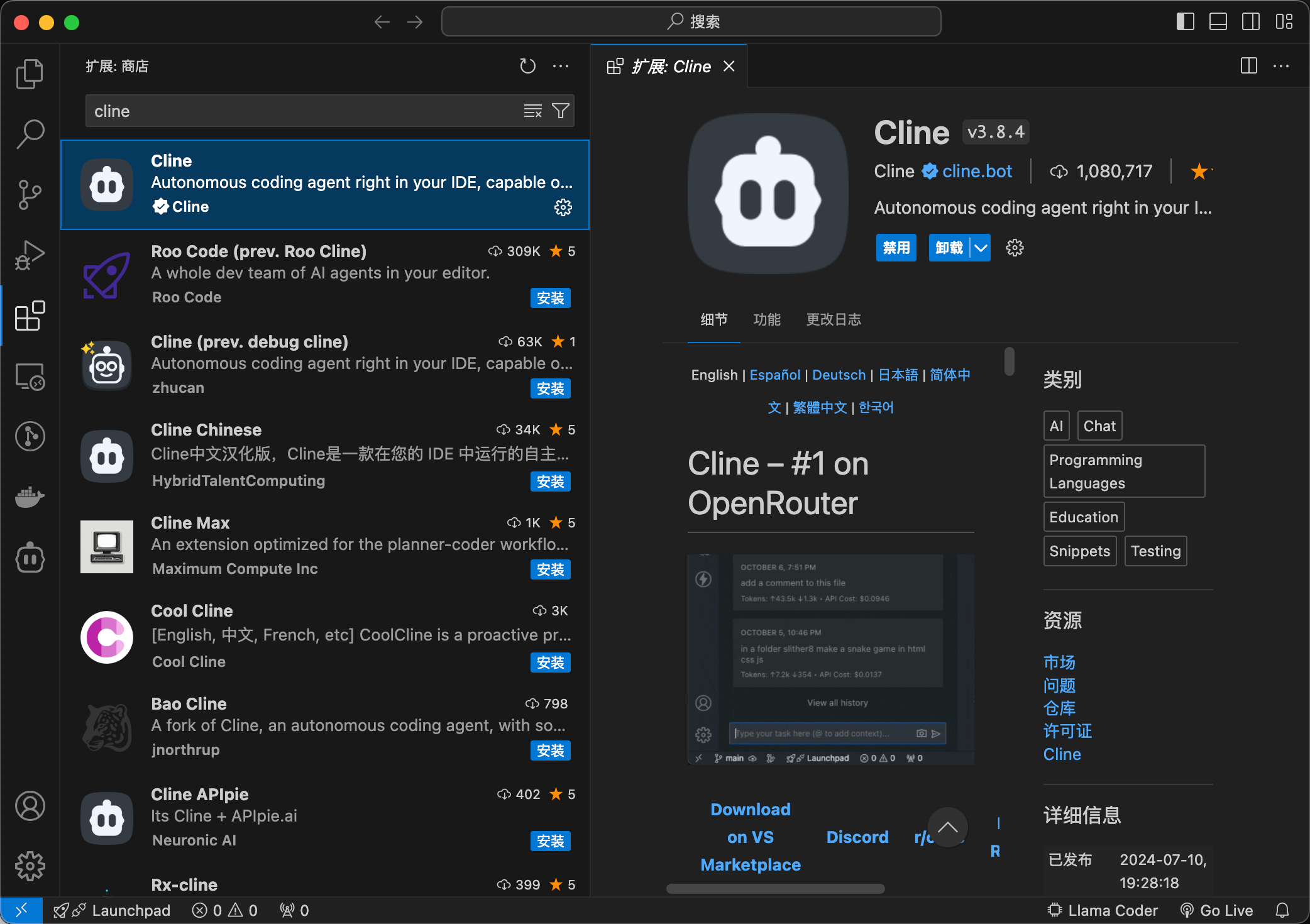
-
配置 AI 模型:
- 选择 DeepSeek 作为模型提供商。
(不是 DickSeek)
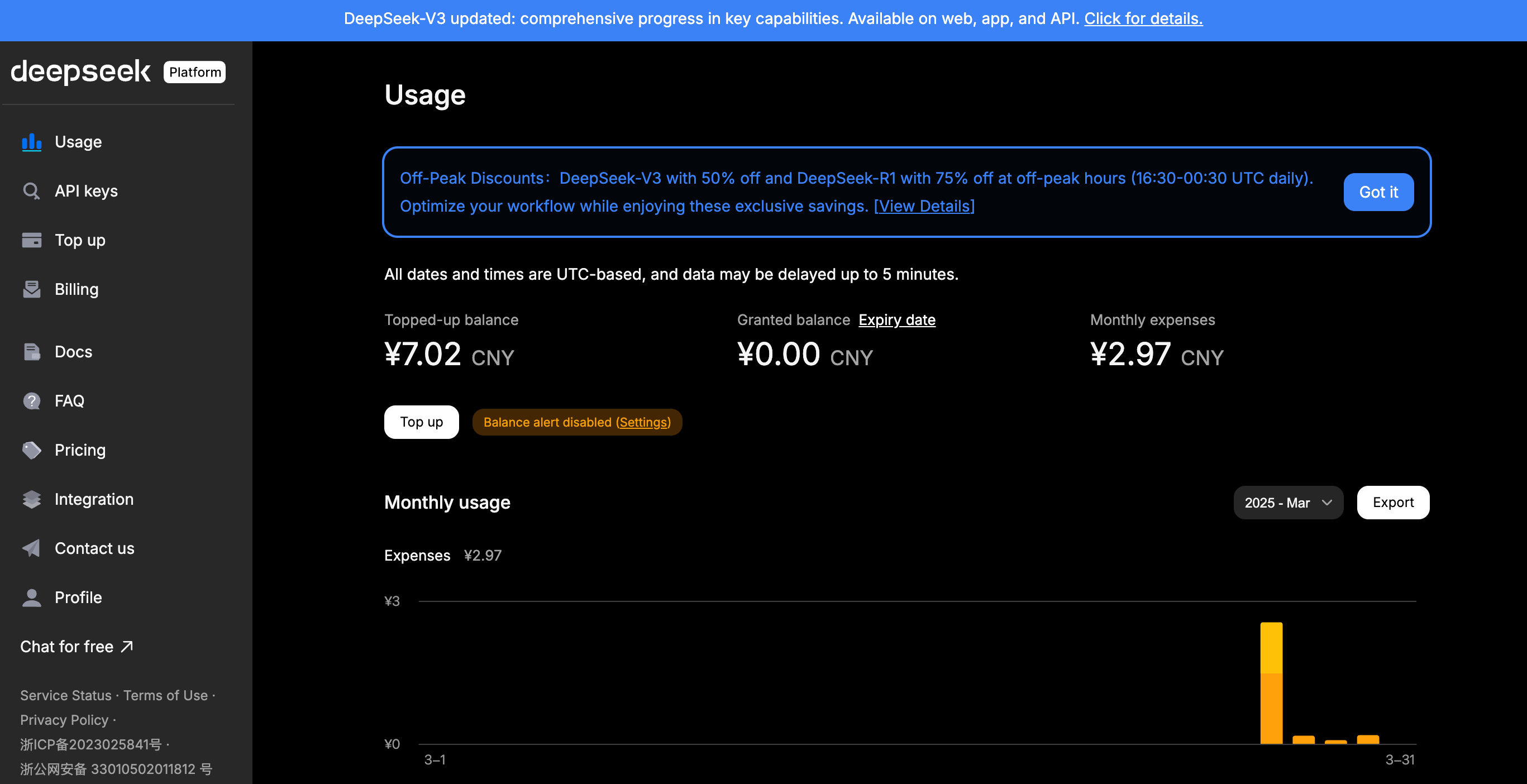
- 去 DeepSeek API 平台申请一个 API Key,现在官方的服务器已经可以稳定使用了。
-
在 VS Code 里选择
deepseek-chat,输入你在上文中申请的 Key。当然你也可以使用deepseek-r1,我只是嫌它每次使用工具还要思考一遍,太内耗太慢了。
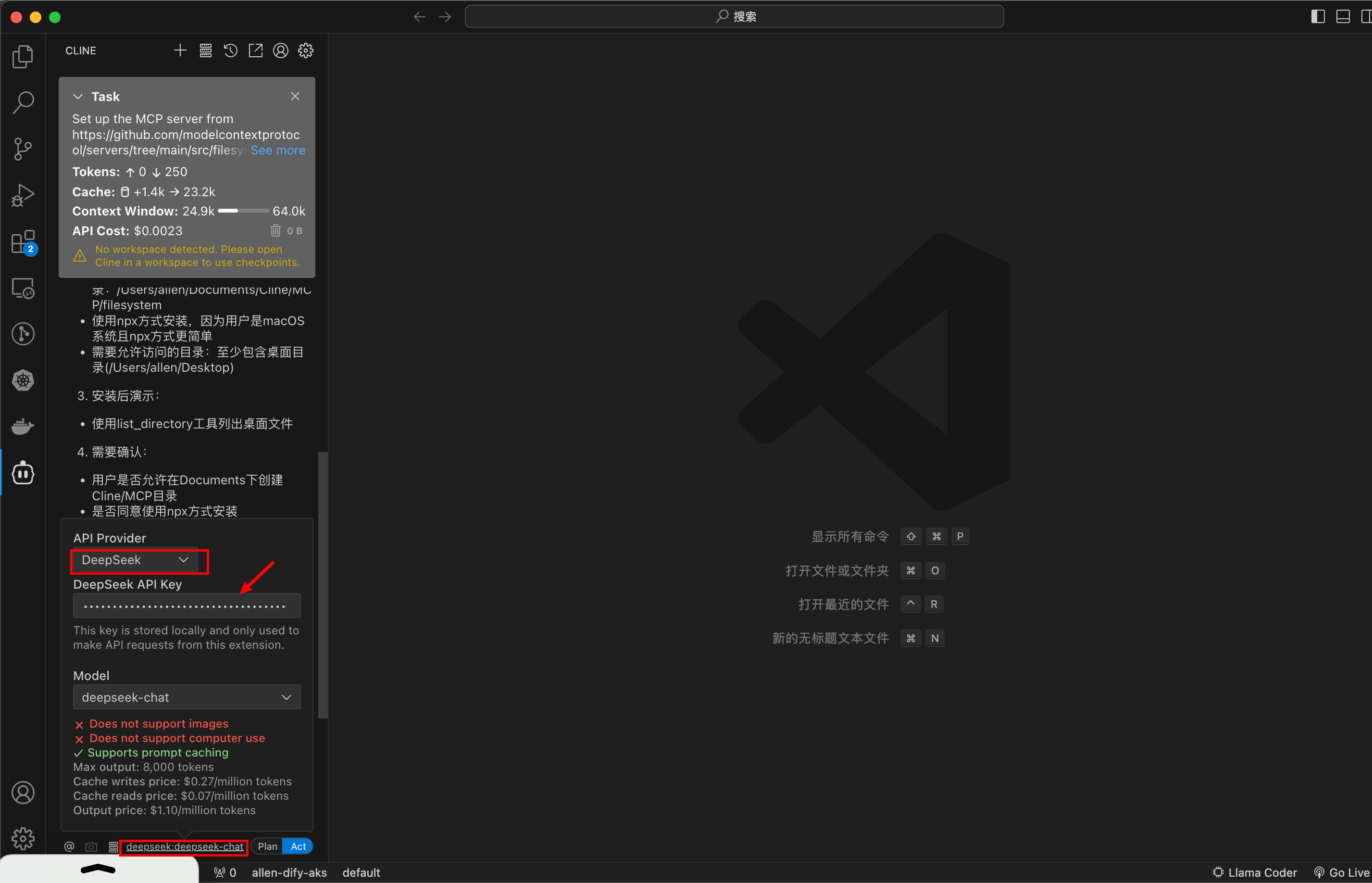
- 选择 DeepSeek 作为模型提供商。
2. 安装 Node.js 运行环境 - 进度 50%
MCP Server 需要运行在 Node.js 进程上。你可以理解为 Node 是一个预置的软件环境,参考下文简单安装即可。- 访问 Node.js 官网 下载并安装。
- 验证安装:
3. 安装 MCP Server - 进度 80%
- 自动方式
- 在 Cline 内点击 MCP Server 按钮,打开 MCP Server 应用市场。
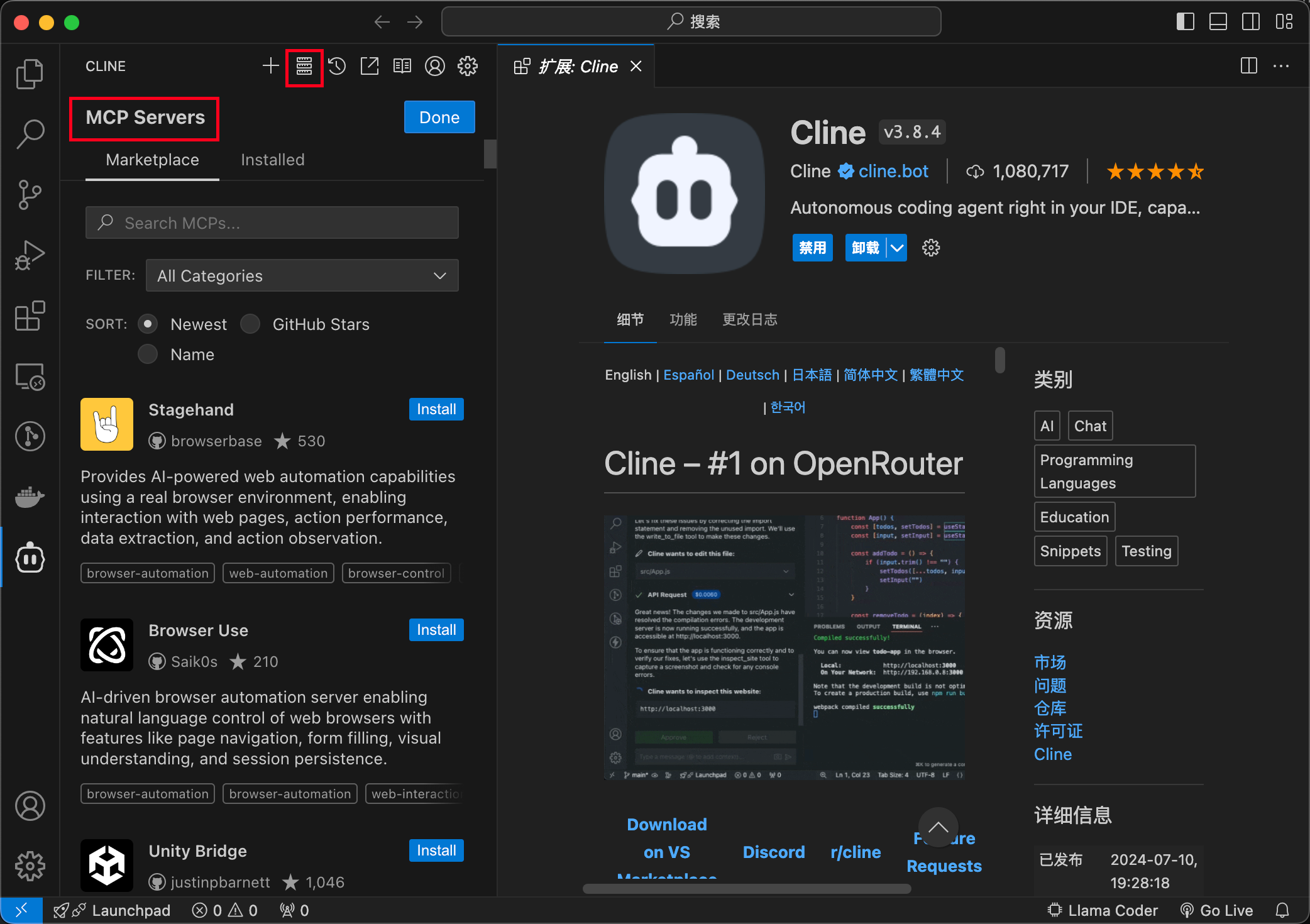
- 选择所需的 Filesystem,点击安装。
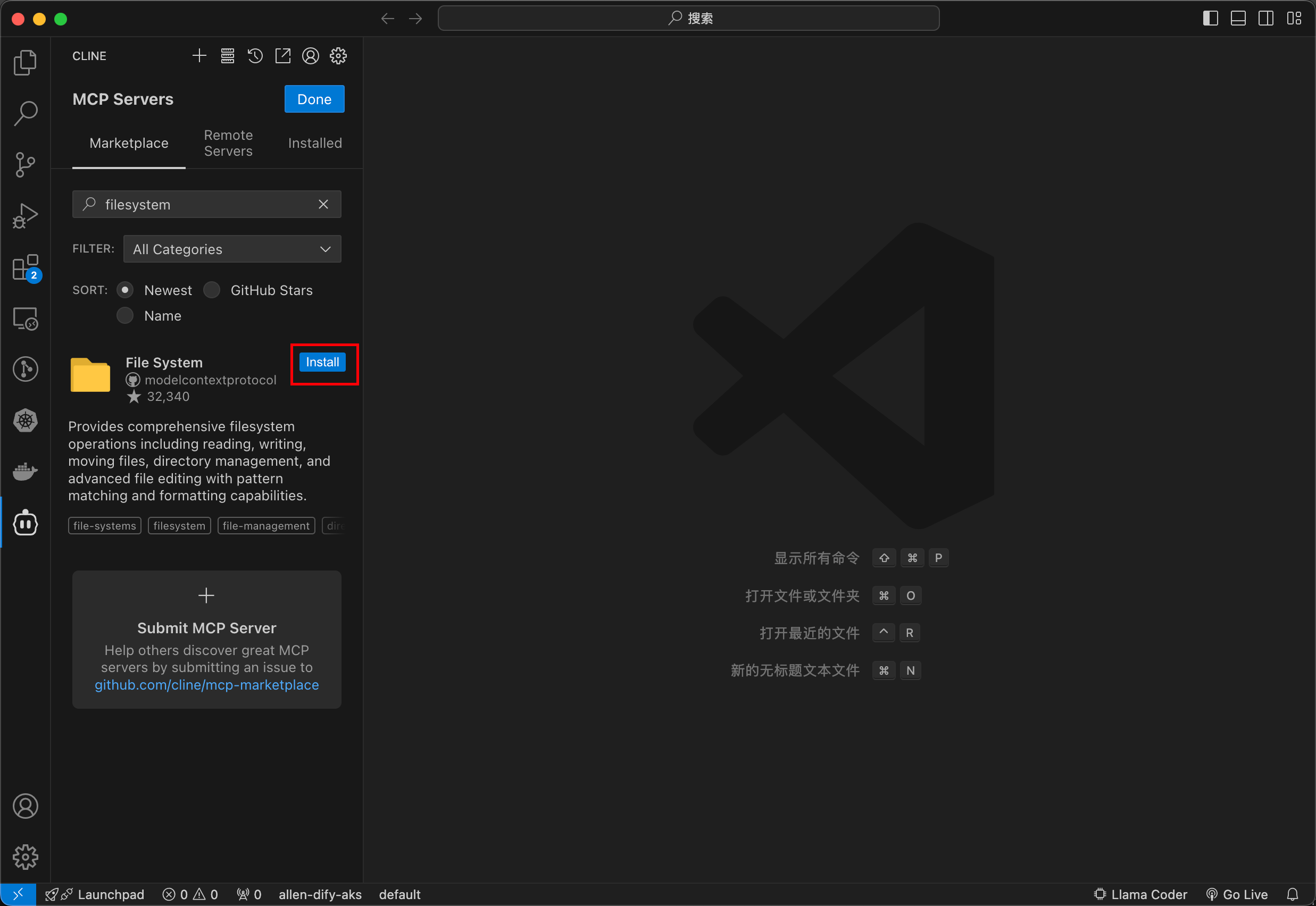
- 接下来插件会自动执行安装任务,点击必要的授权即可。
- 手动方式
- 参考下图,进入 Cline MCP 服务的配置页。
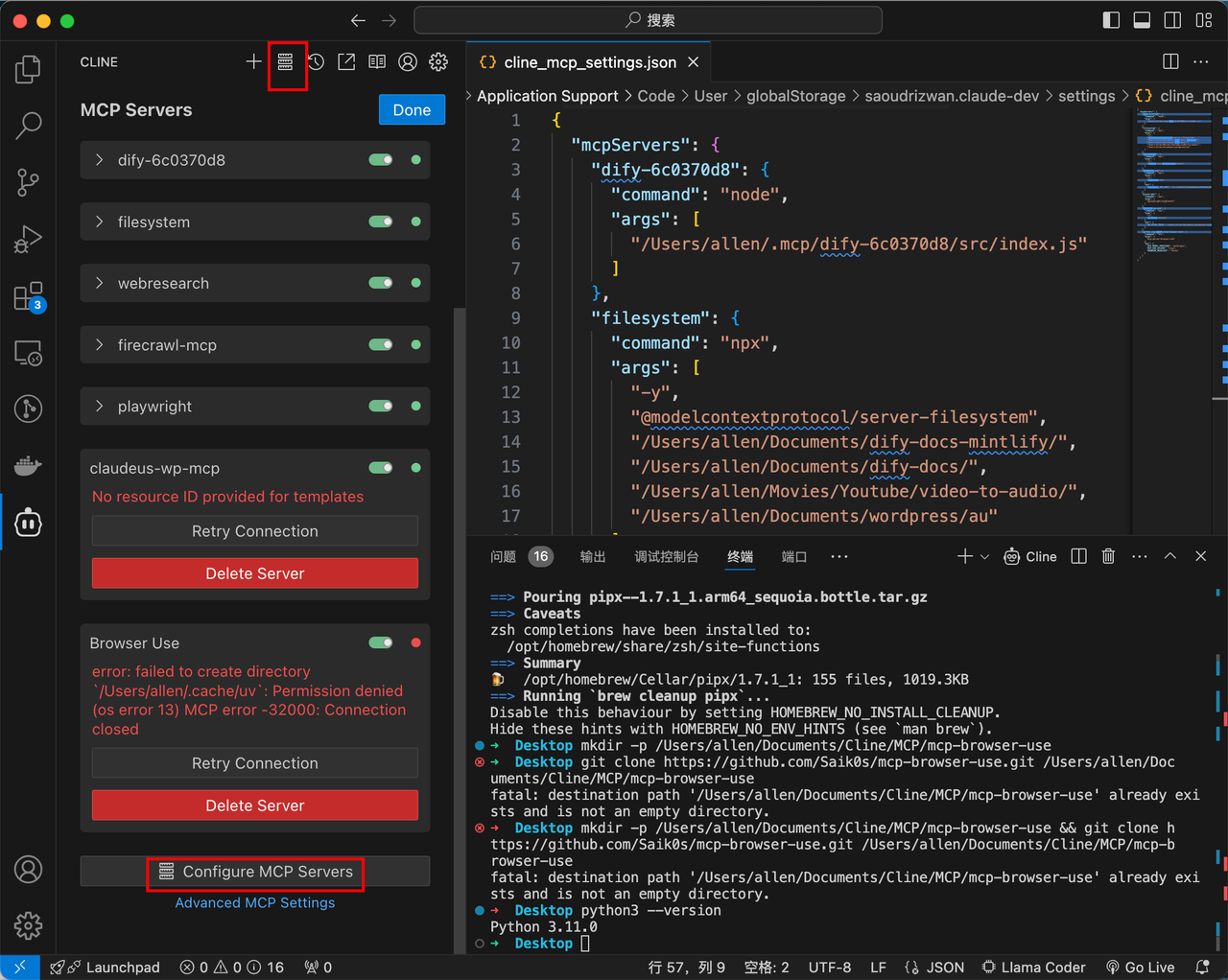 点击后左侧会跳出一个文件编辑页,这是控制 Cline 所能够访问的 MCP 服务配置页。你可以直接复制并粘贴以下代码:
点击后左侧会跳出一个文件编辑页,这是控制 Cline 所能够访问的 MCP 服务配置页。你可以直接复制并粘贴以下代码:
4. 测试 MCP Server - 进度 100%
- 在 Cline 中输入命令:你是否可以看到
/Users/username/Desktop(你可以替换为你的实际路径) 路径下的文件?
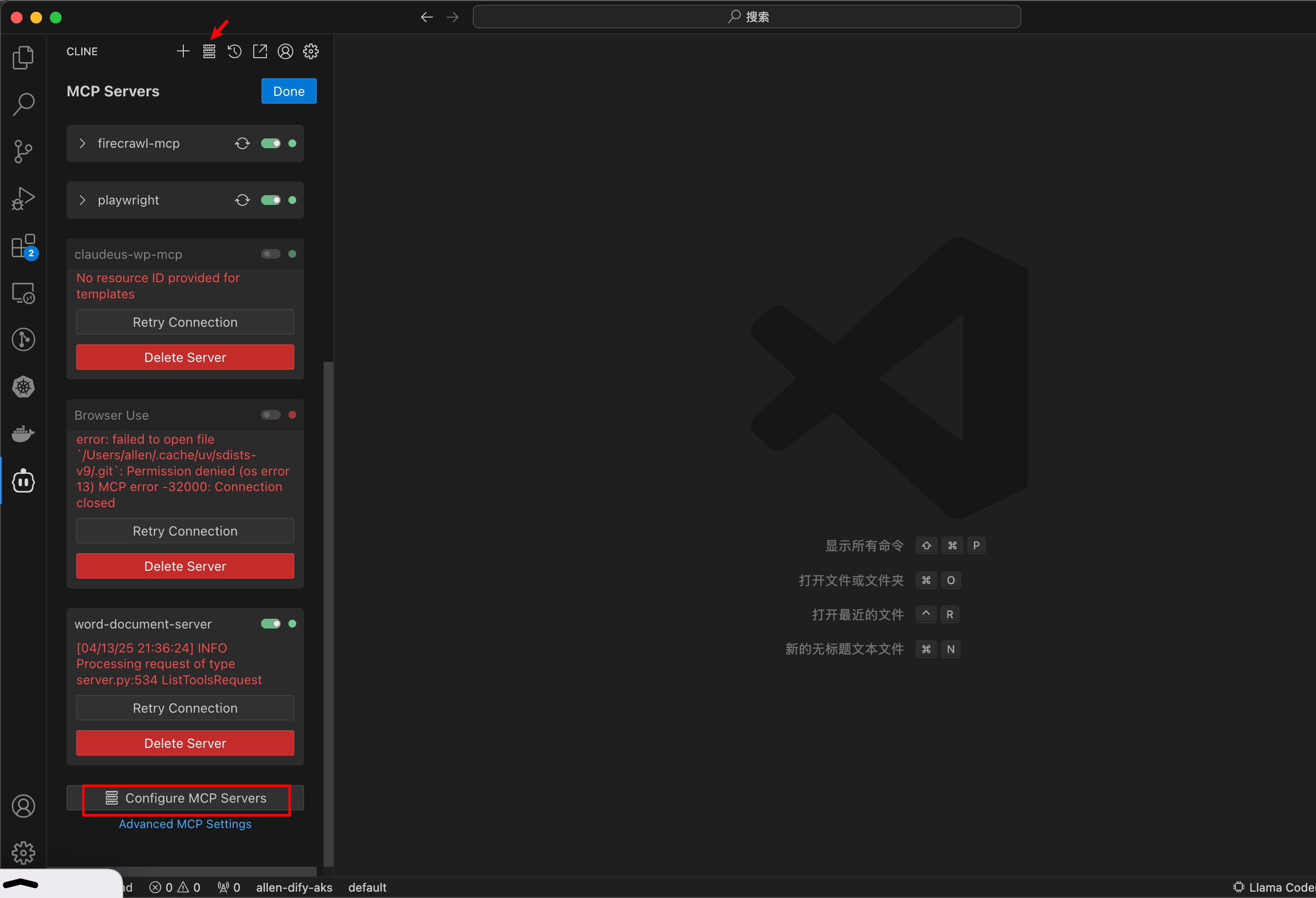
- AI 自动调用 MCP 工具,检查当前路径下的文件。
- 然后你就可以让 AI 去帮你干活了,比如说帮我写一篇关于澳洲留学的介绍,自动创建一篇文章。使用本地 IDE 的好处就是你可以在编辑框右侧实时看到 AI 的行为。
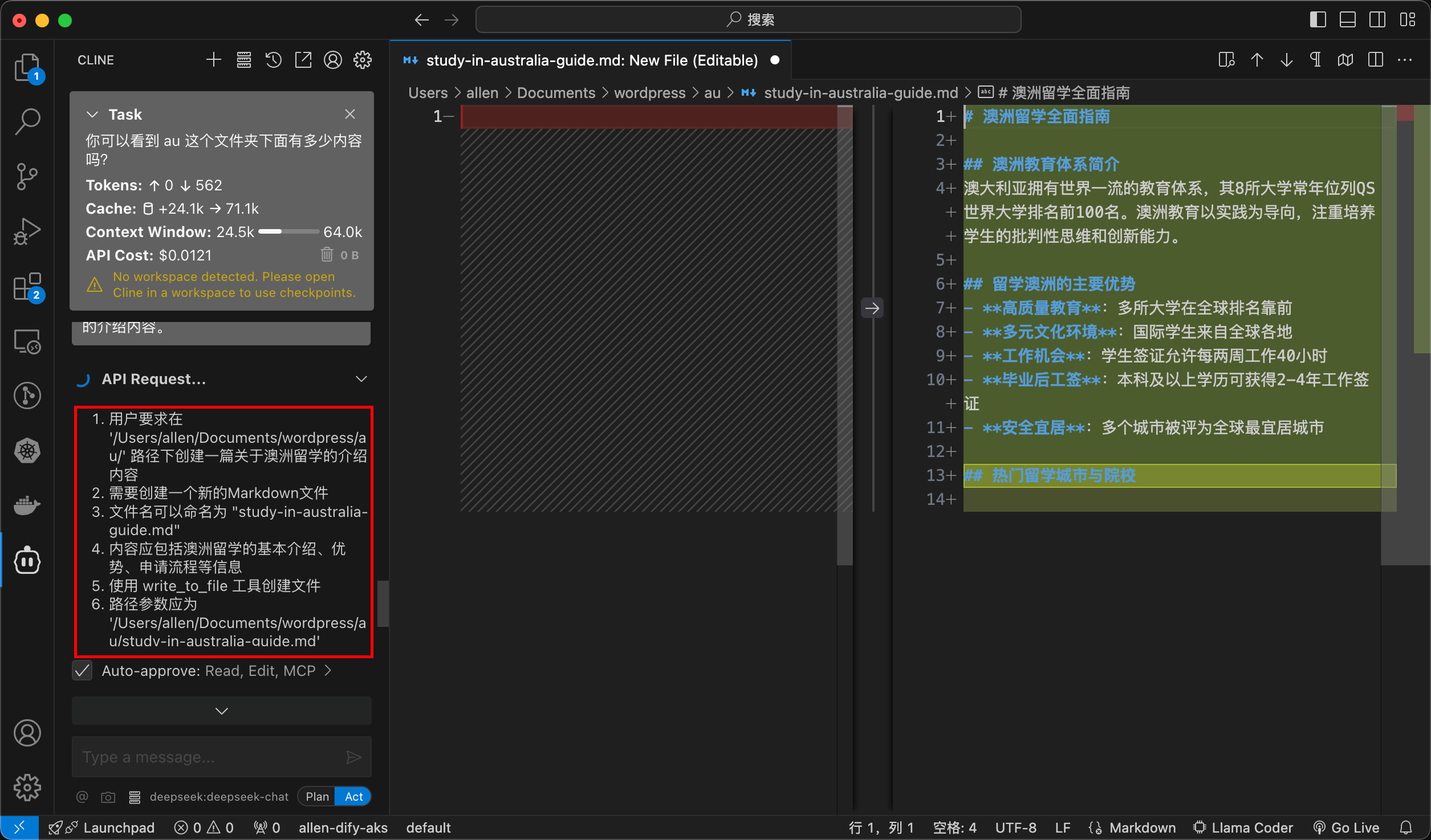 Duang,这只是 AI 接管电脑的第一步。除此之外,你还可以安装更多的 MCP 服务帮助你打造更加强大的本地 AI Agent!
Duang,这只是 AI 接管电脑的第一步。除此之外,你还可以安装更多的 MCP 服务帮助你打造更加强大的本地 AI Agent!
更多 MCP 工具推荐
- browser2:AI 读取浏览器内容,需安装 Chrome 插件。
- Squint Shell Thinking:将普通大模型转换为推理模型。
- Filesystem:允许 AI 访问本地文件系统。
